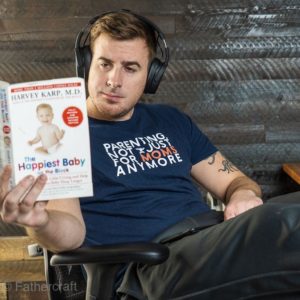It may not be built for monitoring your baby, but boy does it do a good job of it, and for cheap too. If you want a baby monitor with all the neat bells and whistles without the crazy cost, then the Wyze Cam V3 might be a strong fit for you.
What to expect in this review (click to jump to section):
What is the Wyze Cam?
The Awesome
The Wish it were Different
The Verdict
Wyze Cam V3 vs. Nest Cam
We’ll dive into the what’s, why’s, whodunnit’s, and whoop-de-do’s in a minute, but check out John’s video review first!
What is the Wyze Cam?
The Wyze Cam V3 is actually not a baby monitor by design! Wyze V3 was made to be a security camera, but it doubles as a pretty dang good baby monitor. Let’s do a run down of the Wyze V3, shall we?
In the box:
- Wyze Cam V3
- Wall Mount Plate (+Tape)
- Screw Kit
- 6 Ft. Outdoor Rated Cable (+Indoor USB Power Adapter)
- Quick Start Guide
Features:
- Priced $23.99
- Color Night Viewing
- Starlight CMOS sensor that lets you see color even at night! More on this later…
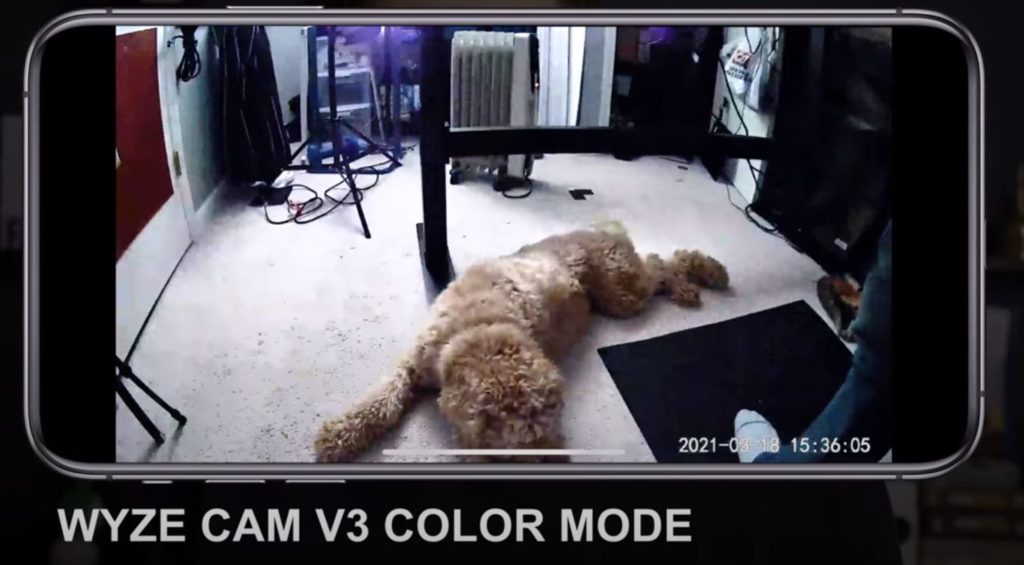
- Indoor and Outdoor Use
- Weatherproof (it can get rained on y’all), temperature tolerance from -4°F to 113°F, mountable anywhere
- HD Image Quality
- 1080p
- Cloud and Local Storage
- Free 14-day cloud storage out of the box, or add storage with the Cam Plus subscription. Wyze V3 is microSD card compatible.
- Magnetic Bottom for Metal Mounting
- The Wyze V3 also comes with a little screw hole if you want to mount it on a wall

- Mount, Swivel, View
- The Wyze Cam V3 has an articulating mount, a swivel head, and a 130° view lens. You’ll be able to achieve just about any set-up you want with these features.
As you can see, this nifty little cam packs a lot of punch for just $24, but is it really worth using it as a baby monitor?
The awesome, wish it were different and the verdict.
The awesome
First off, the night vision is stunning. This is by far the clearest night vision we have seen in any cam review we have done, simply because the added color provides a whole new level of detail. Although it was really fun testing the Wyze V3 in the dark, it has the potential to add some serious value to making sure your baby is sleeping soundly. Black and white views can make it hard to distinguish what is going on in your baby’s crib, so adding the color erases that confusion.
The body of the cam has some great mounting features. Between the articulating mount, the swivel head, 130° view lens, and the magnetic base, you can put this puppy pretty much anywhere and get a good view of your baby. Parents tend to get creative when mounting options are limited, so we’re sure you would be able to MacGyver rig something, but the Wyze Cam V3 just gives you a little more creative space to work with.
Motion and sound detecting is a huge feature for us. When the Wyze V3 picks up any motion or sound, it will automatically create up to a 12 second video clip of what is going on and send it to your phone. Additionally, there is an adjustable detection zone so the Wyze V3 will only capture motion in a specified area. However, there is a cooldown period of 5 minutes before it will record the next clip. You can get rid of the cooldown by having the $1.50/month package called Cam Plus. More on that later.
The wish it were different
The biggest downside for us is that there is no background audio feed. That means if you lock your phone, there won’t be an audio feed coming through and you will not be able to hear your baby. There is a work-around, though. You can get an audio-only monitor and put that in your baby’s room, but that just creates another device to carry around. Still, the $25 Wyze V3 plus a $16 audio monitor is still a whole lot cheaper than a $200+ baby monitor.

The Wyze V3 is an awesome camera and it we love the features it provides for such a small price point. However, if you don’t get the Cam Plus package for unlimited storage, unlimited clip size with no cooldown period, and human motion detection, then the camera is just okay. Luckily the package is cheap, because $10/month versus $1.50/month could easily surpass the cost of a specialized baby monitor in no time. Well technically in like a year’s time, but the point stands.
The verdict
The Wyze Cam V3 is a great low-cost solution to buying a crazy expensive baby monitor. With the low-cost Cam Plus package, you will get some amazing features that compete with even the best cams in the business.
The color night vision and the ease of mounting makes this cam a really versatile baby monitor replacement, and we were really impressed with the motion detection alerts that it sends out even without the Cam Plus package.
A few things to look out for are the lack of background audio feed while your phone is locked and the cooldown period if you don’t have the package. We recommended adding a audio monitor to your shopping list to work around the lack of background audio feed, but the choice is ultimately yours.
We would recommend this cam to parents who are looking for a cam that can get the job done well without dropping hundreds of dollars on an expensive baby monitor. You’ll be able to make sure your baby is sleeping safe and soundly with the Wyze Cam V3, and that’s all that really matters, isn’t it?
Wyze Cam V3 vs. Nest Cam

We have done a review of the Nest Cam before, and that is just another example of a house camera that has been adapted to become a baby monitor. If this is the route that you want to go down, let us do some comparison for you here. We’ll look over a few different things: feature list, picture quality, mounting, and our score.
Feature List
The Wyze V3 again comes out on top here with a crazy feature list. The Nest Cam lacks the fine-tuned motion and audio detection that the Wyze V3 has and those two mean a lot in the world of baby monitors.
Additionally, The Wyze V3 is way cheaper than the Nest Cam. You get to have all these awesome features for like a fifth of the price for the Nest Cam, so what is there not to love?
Quality
Both the Wyze V3 and the Nest Cam boast an HD picture quality. Well, we tested them side-by-side and we have to say that Wyze V3 came out on top. Between their daylight HD and their color night vision (which Nest Cam lacks), the picture on the Wyze V3 was clearly better. Get it? Clearly? Ok moving on.

Mounting
This is a close call. Both cams are able to be mounted in pretty creative ways, because they were meant to be mounted in difficult places. The Nest Cam comes with fun mounting attachments, like the wire coil that lets you wrap it around stuff, but then again the Wyze V3 has the two-way adjustable head and the super wide lens.
Alright then, we’ll call it a draw.
Our Score
The Nest is great and all, but you really can’t beat what the Wyze Cam V3 has to offer, especially with it’s way lower price point. Neither of these have that super crucial background audio feed, so minus points for both of them as baby monitors. To sum it up, the Wyze V3 can do anything the Nest can, but better, so we are going to have to side with Wyze this time.
What’s next?
If you’re in the market for a baby monitor, we recommend you check out all of our baby monitor reviews, as well as our picks for best baby monitor, here.